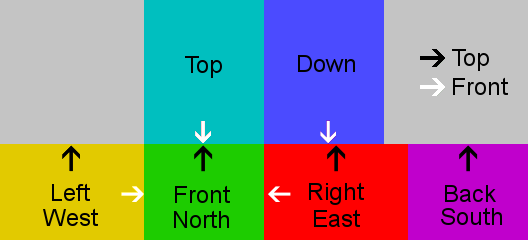i working since two days on a custom mob and there are some things that i can't understand.
Firstly, the texture.
I build the entire mob into cubik studio before split it in several parts (body, head, leg, ect...). it's easier to see how it will be in-game. So, i made a 64x128 texture following the model give in the documentation of optifine. I obtain this texture :

I made the UV in cubik (I use some UV rotation and symmetry), and i export each parts into jpm. But in-game, the texture don't fit at all.
I don't understand what i'm doing wrong. Did i miss a Step ? Texture format isn't the good one ?
Secondly, when i have all my parts in-game (with fucked up texture), i build my mob with the jem file. I need to use a lot of translate and rotate option, i don't know if it's normal. When i success to build my mob, the animation do all wrong. For exemple, the head rotate, but not on its central point. If i need to translate my mob's head to x : -20 to build correctly my mob, the head rotate animation keeping the distance of the translation (the head will turn far from the body, in the void)
I try to figure out what i need to do, but after lot of tests, i'm totally lost.
Don't hesitate to ask me to re-explain if you don't understand (it's a bit messy, even for me
Thanks for your help !
Galingueur_
 Cubik Studio
Cubik Studio