Hello. I'm having some problems when exporting JPMs. It seems like the UV maps get messed up.
http://imgur.com/a/FnQ9j
I provided an image of the jpm in-game, and an image of how the model is looking in Cubik.
Is there a way to fix this without having to go in and edit the code by hand? It would be a pain to do so.
UV Maps not exporting well in JPMs
- Barinthusmc
- Supporter
- Posts: 5
- Joined: 08 Dec 2016, 05:25
- Location: U.S.
Re: UV Maps not exporting well in JPMs
i believe you have to texture the same way vanilla models do. Optifine has a example as seen below.
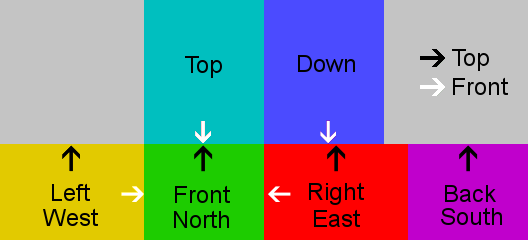
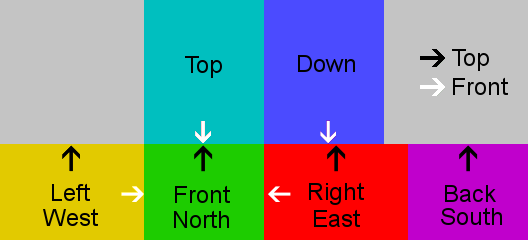
0 x
- AGearBeast
- Early Adopter
- Posts: 21
- Joined: 05 Mar 2015, 20:41
- Likes: 5 x | 1 x
Re: UV Maps not exporting well in JPMs
Wow. That's terrible. Makes it hard to UV map models with lots of elements.
0 x
- Barinthusmc
- Supporter
- Posts: 5
- Joined: 08 Dec 2016, 05:25
- Location: U.S.
Re: UV Maps not exporting well in JPMs
You don't have to texture things like that, that kind of uv mapping is used with "textureOffset" which cubik studio doesn't export jpms with.
There is two things that could be causing it, one is the fact that jpms don't allow you to rotate the textures, there is also a possible bug I spotted in which cubik studio doesn't export jpm uv mapping with flipped textures which I will put up a bug post about later.
The only thing you can do currently seems to be to edit the files manually.
There is two things that could be causing it, one is the fact that jpms don't allow you to rotate the textures, there is also a possible bug I spotted in which cubik studio doesn't export jpm uv mapping with flipped textures which I will put up a bug post about later.
The only thing you can do currently seems to be to edit the files manually.
0 x
Re: UV Maps not exporting well in JPMs
Latest Cubik version should export flipped UVs in JPM format (but not rotated ones however)
1 x
5 posts
• Page 1 of 1
 Cubik Studio
Cubik Studio