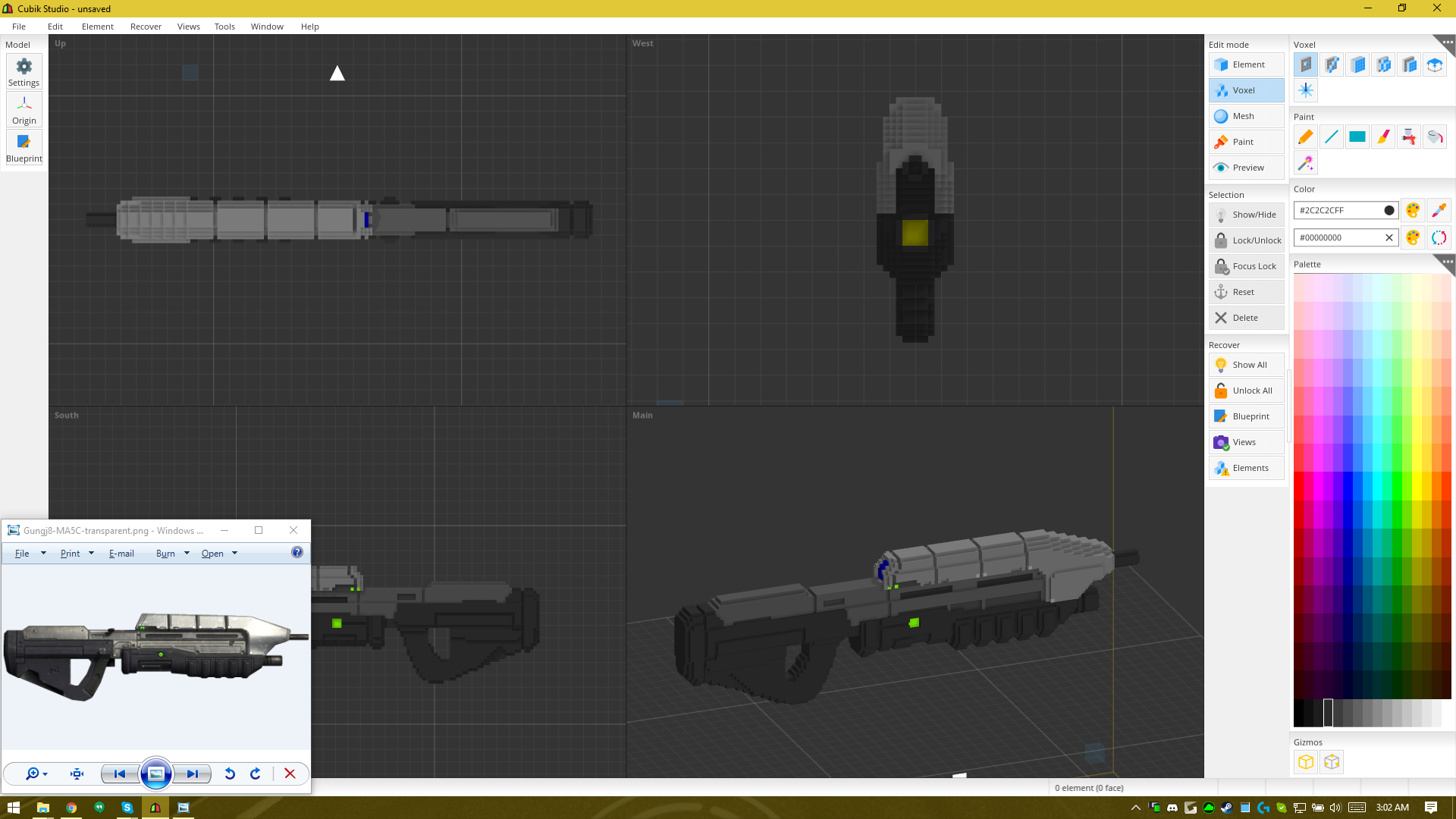Another issue with the viewport controls
Posted: 25 Jan 2017, 08:11
Since the update the rotate view seems to have been switched from Shift + Space to CTRL + Shift + Space. This has created an issue for me.
I use a program called "Always on Top" which pins other programs to top view over other programs. This application uses the keybind CTRL + Space to toggle per window.
The issue now is the new keybind for Cubik Studio also activates the other program's keybind.
I constantly use the two applications in unison as part of my workflow. It's incredibly helpful to have my references right on screen so I can see it, and to be able to change the image on the fly.
I am aware of the background image feature. This is not at all what I am looking for.
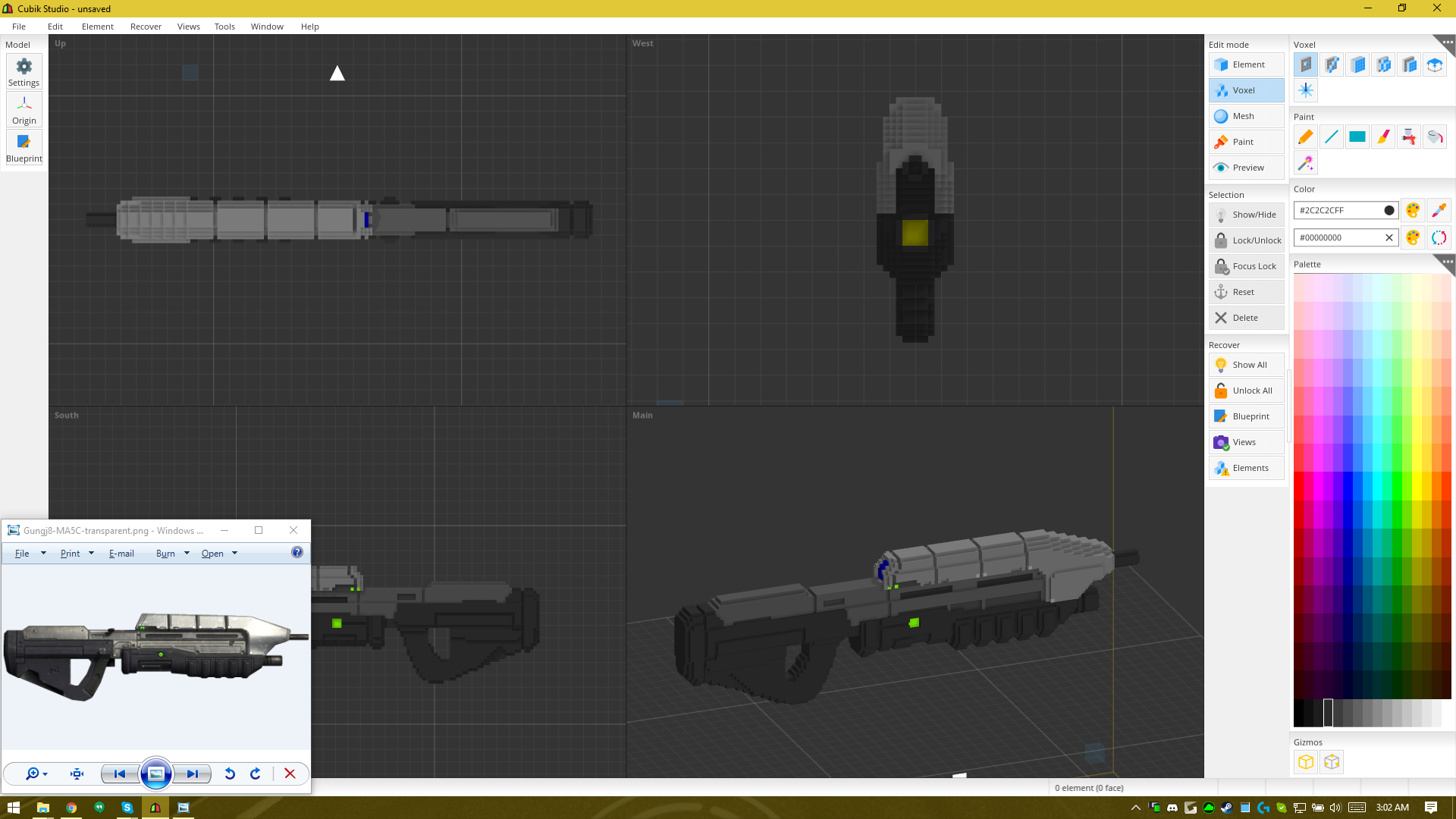
I use a program called "Always on Top" which pins other programs to top view over other programs. This application uses the keybind CTRL + Space to toggle per window.
The issue now is the new keybind for Cubik Studio also activates the other program's keybind.
I constantly use the two applications in unison as part of my workflow. It's incredibly helpful to have my references right on screen so I can see it, and to be able to change the image on the fly.
I am aware of the background image feature. This is not at all what I am looking for.