Moving Voxels
Posted: 28 Dec 2016, 10:32
Edit mode: Voxel 
Location: ... (in top right corner) --> Transform
Function name: Move...
Function icon: Move all voxels
Function action details:
This would pop up a menu
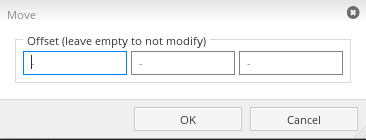
You would type your offset in and click on "OK" to move all voxels or "Cancel" to cancel and close the menu.
Location: ... (in top right corner) --> Transform
Function name: Move...
Function icon: Move all voxels
Function action details:
This would pop up a menu
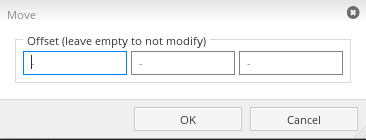
You would type your offset in and click on "OK" to move all voxels or "Cancel" to cancel and close the menu.