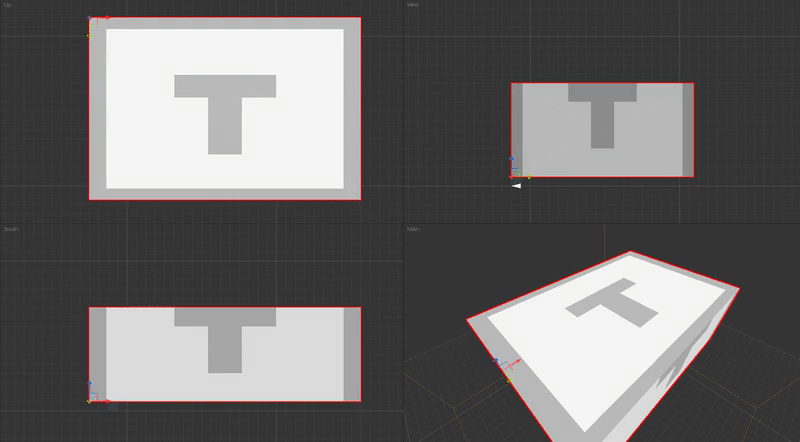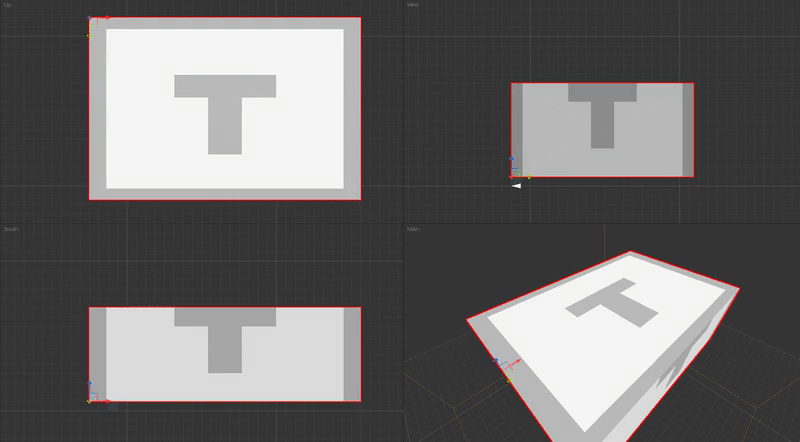Page 1 of 1
Make scaling elements like it used to be :(
Posted: 15 Nov 2016, 13:06
by FirecatHD
Kinda hard to explain, but the scaling in the "south" and "west" window is not how it used to be. I want all windows to scale the same way the "up" window does it. This might not be a big deal for people that has only used Studio, but for me personally, having used the program since it first launched, i really cant get used to it :L
In case you don't understand what im talking about, here is a gif to maybe help you understand.
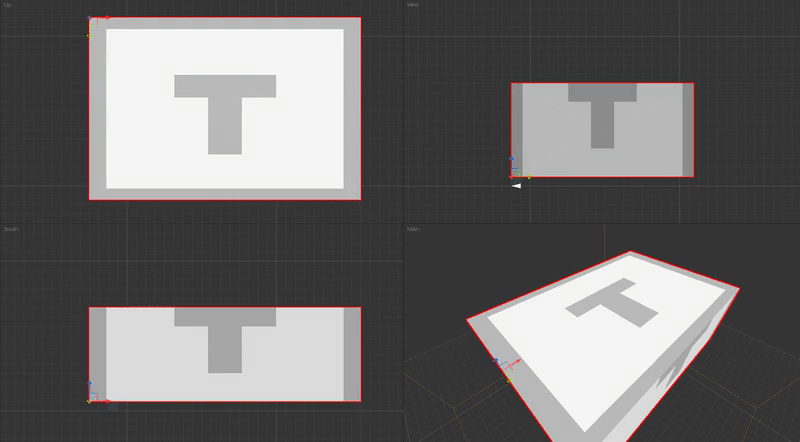
Can't be too hard to fix, im guessing you just gotta move the origin point upwards in the "south" and "west" window.
Atleast make it an option to "turn on legacy scaling" or something.
Thanks.
Re: Make scaling elements like it used to be :( [Solved]
Posted: 15 Nov 2016, 18:01
by Sphax
I understand what you are talking about and that has been already reported.
The "problem" however is that how it used to work in CubikPro was counter logic. Resizing an element is done from the origin in the direction of axis.
- On up view: Right click + drag to right = scale up on X axis
- On up view: Right click + drag to down = scale up on Z axis
- On west view: Right click + drag to right = scale up on Z axis
- On west view: Right click + drag to down = scale down on Y axis
- On south view: Right click + drag to right = scale up on X axis
- On south view: Right click + drag to down = scale down on Y axis
I know this can be something which look special for CubikPro users but this is how it should always have been and can't be changed.
Most of the users who moved from CubikPro to CubikStudio got used to it after few days, I'm sure that will be your case as well.

Re: Make scaling elements like it used to be :(
Posted: 20 Nov 2016, 00:01
by FirecatHD
Sphax wrote: 15 Nov 2016, 18:01
I understand what you are talking about and that has been already reported.
The "problem" however is that how it used to work in CubikPro was counter logic. Resizing an element is done from the origin in the direction of axis.
- On up view: Right click + drag to right = scale up on X axis
- On up view: Right click + drag to down = scale up on Z axis
- On west view: Right click + drag to right = scale up on Z axis
- On west view: Right click + drag to down = scale down on Y axis
- On south view: Right click + drag to right = scale up on X axis
- On south view: Right click + drag to down = scale down on Y axis
I know this can be something which look special for CubikPro users but this is how it should always have been and can't be changed.
Most of the users who moved from CubikPro to CubikStudio got used to it after few days, I'm sure that will be your case as well.

Wouldn't it be possible to make it an option? I mean i understand if you don't want to, but i have tried to get used to it for so long and it just wont stick lol.
Re: Make scaling elements like it used to be :(
Posted: 01 Dec 2016, 22:29
by HenryLoenwind
Tbh, I don't care about technical stuff like "origin". I want to place my cubes where I want them to be. That's the whole reason we use graphical tools to do this stuff and not write the coordinates down manually.
Btw, do you remember the times when on OSX you could only resize windows at the lower right corner? If you wanted to expand them to the left, you had to move them to the left and expand them to the right. Apple got rid of this. You can now pull at any of the 4 sides and 4 corners to resize windows. As is intuitive.
Re: Make scaling elements like it used to be :(
Posted: 03 Dec 2016, 02:56
by FirecatHD
HenryLoenwind wrote: 01 Dec 2016, 22:29
Tbh, I don't care about technical stuff like "origin". I want to place my cubes where I want them to be. That's the whole reason we use graphical tools to do this stuff and not write the coordinates down manually.
Btw, do you remember the times when on OSX you could only resize windows at the lower right corner? If you wanted to expand them to the left, you had to move them to the left and expand them to the right. Apple got rid of this. You can now pull at any of the 4 sides and 4 corners to resize windows. As is intuitive.
This right here is exactly my point. Would be awesome to be able to pull the elements in every corner!
Re: Make scaling elements like it used to be :(
Posted: 03 Dec 2016, 18:06
by Sphax
Scaling elements from any corner is already on the todolist