I have a problem. Im trying to export my model and texture to the minecraft format.
Ill describe steps, i did so hopefuly someone can point out where I messed up
1) I have a mesh, made in blender (obj) which i converted to voxels in cubick studio.
Mesh List > Convert to voxels > 128x resultion
2)I created a texture via the cubick Paint tool
This is how my model looks like now
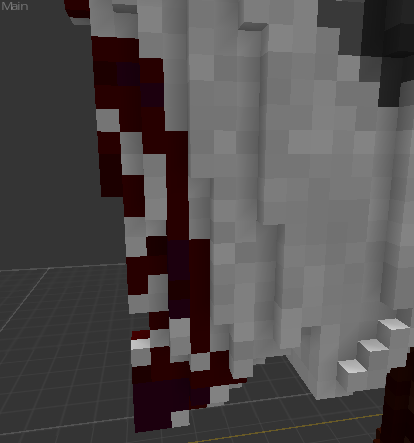
3) Now i need to convert voxels to elements.
There are 3 options
1 element per voxel is - not possible in my case, due to high resolution i choosed earlier
1 element per color & 1element per surface - Both actions result in something like corrupted texture.
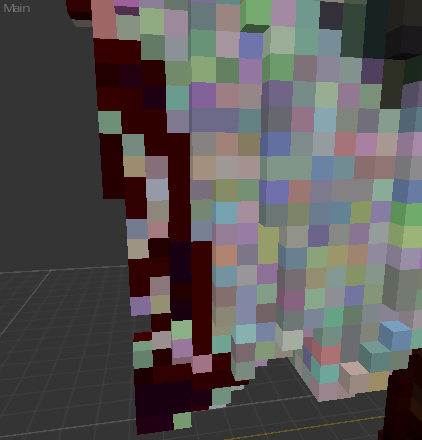
Could anybody please tell me what am i doing wrong?
 Cubik Studio
Cubik Studio